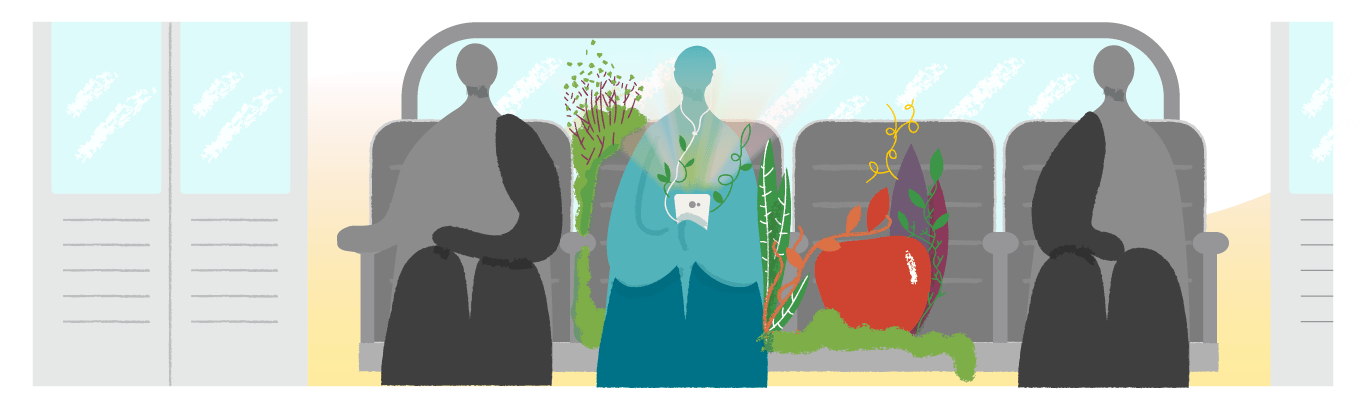
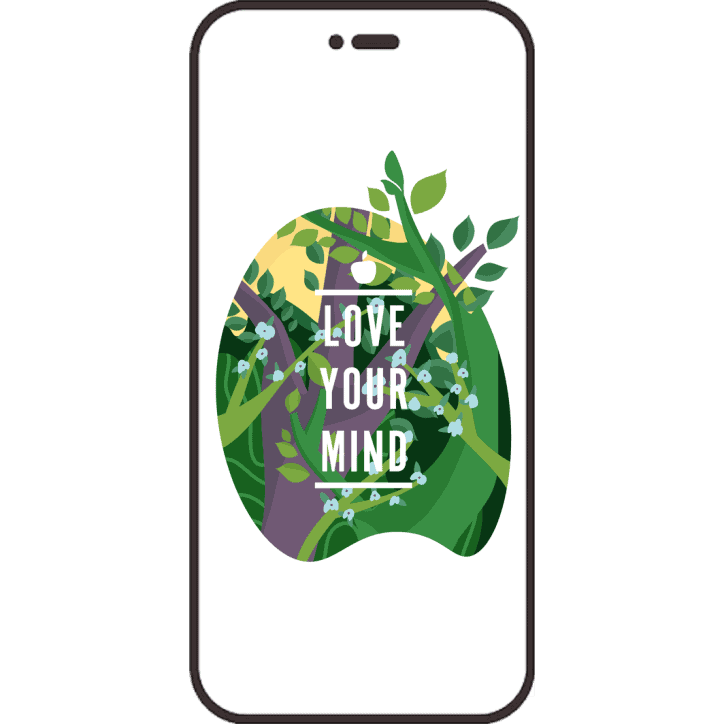
Looking to delete your data from the Mindapples app and close your Mindapples account?
You can delete your account in the app itself at any time by:
- Logging into the Mindapples app on your mobile device using your email and password;
- Opening the menu and selecting “My account”;
- Scrolling to the bottom of that screen and selecting “Delete account”;
- Following the prompts to complete the deletion process.
If you are having any difficulties deleting your Mindapples app account, please contact us on app[at]mindapples.org or via our contact form, and we can process the deletion for you or assist you with doing so yourself.
We can also respond to specific requests submitted via these channels to delete or anonymise specific content submitted to the app, on a case-by-case basis. You can also make all your submissions to the Mindapples app private by browsing to the content and selecting the , and make this your default setting for new content by going to “My account” listed above and checking the “Make answers private by default” option on that screen.
Many thanks,
The Mindapples app team

